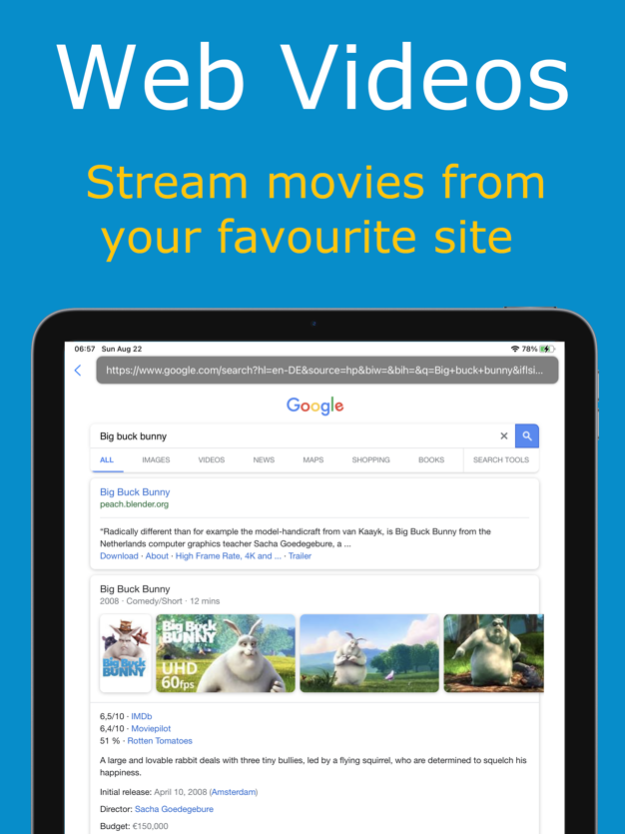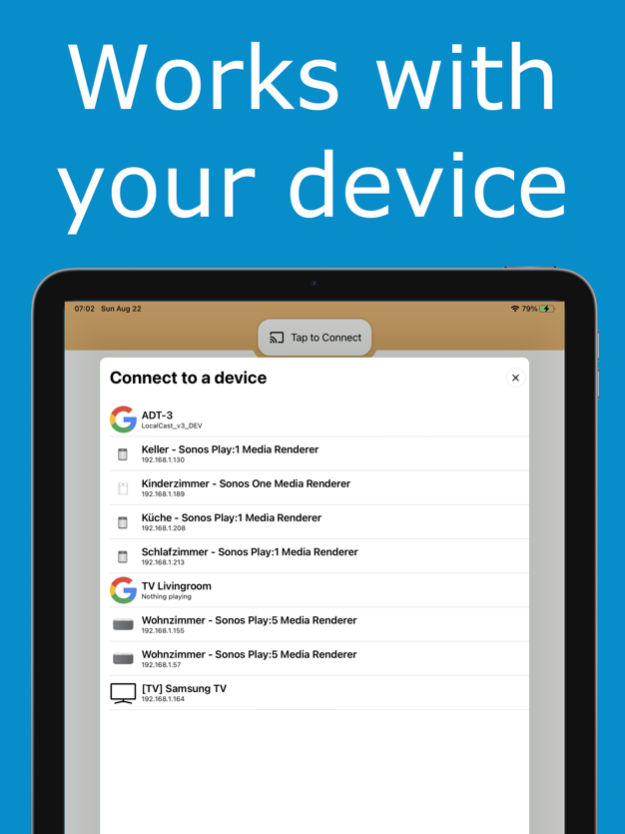LocalCast: stream to TV 3.1.1
Free Version
Publisher Description
Cast all your media with the best casting app for your iPhone
Cast webvideos, local videos, music or pictures to a Chromecast, Apple TV or Smart TV.
FROM your iPhone, iPad or iPod or NAS, DLNA/UPnP, Google Photos, Google Drive, Dropbox or a webpage
TO AppleTV 4th Gen, Chromecast, Nexus Player, Amazon Fire TV, SmartTV, Sonos, Xbox 360, Xbox One or other DLNA devices.
// Web
Browse webpages in the app. If a streamable video is found on the page you can send it to your TV.
// Pro Version
The app can be used fully for 5 casts. Afterwards you need to subscribe or purchases
// Videos
Please be aware that the Chromecast only supports a couple of formats. Videos stored on your iPhone, iPad or iPod will be transcoded automatically. For videos on other sources:
The Chromecast can read containers like mp4, mkv, 3gp and m4v, but all these containers can use different codecs. If you can't hear the audio of a video, then the audio codec is not supported. If you can't see the video but hear the audio, then the video codec is not supported.
// Subtitles
You can use the integrated Opensubtitles.org search to add a subtitle manually.
Internal subtitles which are inside the video container don't work, yet.
// Follow me
on Facebook:
https://twitter.com/stefan_pledl
// Chromecast & Nexus Player supported formats
https://developers.google.com/cast/docs/media
// Recommended PC software to convert your files:
http://sourceforge.net/projects/handbrake/
I am just one independent developer working on my apps whenever I can, without a big budget for testing on various devices. If you find a bug please contact me. I'll try to fix it ASAP. Thanks for your support and happy casting!
Terms of Use (EULA)
https://www.apple.com/legal/internet-services/itunes/dev/stdeula/
Dec 30, 2021
Version 3.1.1
Fixed Google Photos albums not listing properly
Improved screen mirroring
About LocalCast: stream to TV
LocalCast: stream to TV is a free app for iOS published in the Recreation list of apps, part of Home & Hobby.
The company that develops LocalCast: stream to TV is Stefan Pledl. The latest version released by its developer is 3.1.1. This app was rated by 2 users of our site and has an average rating of 4.0.
To install LocalCast: stream to TV on your iOS device, just click the green Continue To App button above to start the installation process. The app is listed on our website since 2021-12-30 and was downloaded 142 times. We have already checked if the download link is safe, however for your own protection we recommend that you scan the downloaded app with your antivirus. Your antivirus may detect the LocalCast: stream to TV as malware if the download link is broken.
How to install LocalCast: stream to TV on your iOS device:
- Click on the Continue To App button on our website. This will redirect you to the App Store.
- Once the LocalCast: stream to TV is shown in the iTunes listing of your iOS device, you can start its download and installation. Tap on the GET button to the right of the app to start downloading it.
- If you are not logged-in the iOS appstore app, you'll be prompted for your your Apple ID and/or password.
- After LocalCast: stream to TV is downloaded, you'll see an INSTALL button to the right. Tap on it to start the actual installation of the iOS app.
- Once installation is finished you can tap on the OPEN button to start it. Its icon will also be added to your device home screen.